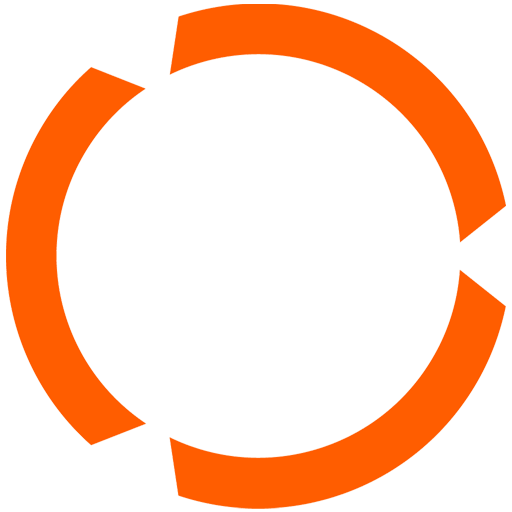Перейти к содержимому: Демистификация программирования роботов KUKA - ваше полное руководство
Оглавление
В этой статье представлен полный обзор программирования роботов KUKA, объясняются различные методы программирования и подчеркиваются преимущества каждого из них. Независимо от того, являетесь ли вы опытным программистом роботов или только начинаете, понимание специфического подхода KUKA имеет решающее значение для использования всего потенциала этих промышленных роботов. Это руководство даст вам знания, позволяющие выбрать наилучший метод программирования для ваших задач, поэтому его стоит прочитать.
1. Что уникального в программировании роботов KUKA?
Роботы KUKA известны своей точностью, гибкостью и широким спектром применения, охватывающим различные отрасли промышленности - от сварки автомобилей и электроники до сложных сборочных задач. Отличительной чертой программирования роботов KUKA является его ориентация на удобство и универсальность. В то время как многие промышленные роботы используют сложное кодирование, KUKA предлагает целый ряд методов программирования, рассчитанных на разный уровень подготовки и требования к проекту.
Программирование роботов KUKA является более доступным по сравнению с другими марками промышленных роботов, такими как FANUC. KUKA smartPAD, ключевой компонент системы, обеспечивает интуитивно понятный интерфейс. Еще одним преимуществом является стремление компании KUKA предоставить такие программные решения, как KUKA.Sim и KUKA.WorkVisual, которые еще больше расширяют возможности программирования. Роботизированная система построена по модульному принципу.
2. Какой язык программирования использует компания KUKA?
Основным языком программирования для роботов KUKA является KUKA Robot Language (KRL). KRL - это собственный язык программирования, похожий на Pascal. Он предоставляет программисту инструменты для управления всеми аспектами движения робота, обработки ввода/вывода (I/O) и взаимодействия с другими устройствами в роботизированной системе.
Хотя основным языком является KRL, важно отметить, что программирование в KUKA не ограничивается только написанием кода. KUKA предлагает несколько других способов программирования робота, включая использование интуитивно понятного интерфейса smartPAD и графических сред программирования. KRL предоставляет два отдельных типа файлов, .src, содержащий командный файл движения, и .dat, который содержит постоянный файл данных. Статус и поворот - это два значения, используемые KUKA для описания движения.
3. Что такое KUKA SmartPAD и как он упрощает программирование?
KUKA smartPAD представляет собой обучающий кулон - портативное устройство, позволяющее операторам управлять и программировать робота напрямую. Его интерфейс интуитивно понятен: сенсорный экран и клавиши jog для точного перемещения робота. Этот удобный инструмент позволяет выполнять настройки на месте и обучать новым позициям, что идеально подходит для понимания основных функций.
В smartPAD предусмотрены "встроенные формы" - заранее запрограммированные функции, которые упрощают такие распространенные задачи, как подбор и размещение объектов или выполнение сварки. Это позволяет пользователям с небольшим опытом программирования быстро запрограммировать робота на выполнение основных операций. Обучающий кулон KUKA делает программирование гораздо более интуитивным, чем традиционное текстовое кодирование.
4. Какие существуют способы программирования робота KUKA?
Существует несколько способов программирования роботов KUKA, каждый из которых имеет свои преимущества:
- Программирование SmartPAD: Как уже говорилось, smartPAD обеспечивает удобный способ ручного управления роботом и обучения его позициям. Часто это первый метод программирования, с которым сталкиваются новые пользователи.
- Программирование KRL: Прямое написание кода на KRL обеспечивает наибольшую гибкость и контроль над поведением робота. Это подходит для сложных задач, требующих точного управления и логики.
- Онлайн-программирование: Этот способ аналогичен использованию KUKA SmartPAD, но позволяет выполнять команды непосредственно с компьютера, подключенного к роботу, обеспечивая управление и обратную связь в режиме реального времени. Этот метод имеет преимущество интеграции с внешним программным обеспечением и датчиками, что делает его подходящим для сложных приложений, требующих динамической настройки и обработки данных.
Выбор метода программирования зависит от сложности задачи и опыта программиста. Простые задачи часто можно решать непосредственно на smartPAD, в то время как для более сложных операций используются возможности KRL.
5. Можно ли программировать робота KUKA в автономном режиме?
Да, KUKA предлагает надежные возможности автономного программирования. Автономное программирование означает создание и тестирование программ робота в виртуальной среде, без необходимости физического взаимодействия с роботом. Это значительно сокращает время простоя и позволяет разрабатывать и оптимизировать программы перед их внедрением.
Автономное программирование с помощью такого программного обеспечения, как KUKA.Sim, имеет ряд преимуществ. Оно позволяет программировать робота и тестировать его движения в симулированной среде, предотвращая возможные столкновения и ошибки в реальном мире. Это особенно важно для сложных приложений, где точность очень важна.
6. Как KUKA.Sim расширяет возможности программирования роботов?
KUKA.Sim - это мощное программное обеспечение для моделирования, которое позволяет пользователям создавать виртуальную модель роботизированной системы, включая робота, обрабатываемые детали и окружающую среду. Эта виртуальная среда позволяет программистам моделировать движения робота, тестировать различные сценарии и оптимизировать программы до того, как они будут запущены на реальном роботе.
Использование KUKA.Sim позволяет заблаговременно обнаружить потенциальные проблемы, такие как столкновения или проблемы с досягаемостью. Это также позволяет программистам визуализировать движения робота и вносить необходимые коррективы, обеспечивая эффективную и безопасную работу. Это снижает риск возникновения дорогостоящих ошибок и простоев при переносе программы на реальный робот KUKA.
7. Что такое KUKA.WorkVisual и какова его роль в программировании KUKA?
KUKA.WorkVisual - это интегрированный инженерный пакет, который служит центральным узлом для всех этапов проекта по созданию роботов KUKA, от планирования и конфигурирования до программирования и диагностики. Он не заменяет KUKA.Sim, а является дополнительным инструментом. KUKA.WorkVisual позволяет упростить обслуживание робототехнической системы.
KUKA.WorkVisual предоставляет единую платформу для управления различными аспектами роботизированной системы, включая конфигурацию входов/выходов, настройки безопасности и связь с другими устройствами. Это упрощает процесс интеграции робота в большую систему автоматизации и облегчает сотрудничество между различными инженерными группами.
8. Как KUKA ready2_pilot может упростить сложные задачи?
KUKA ready2_pilot - это инновационная система ручного управления, которую также иногда называют "Командир", упрощающая обучение позициям робота. Вместо того чтобы вручную управлять роботом с помощью кнопок, оператор использует 6D-мышь (устройство, позволяющее перемещаться по всем шести степеням свободы), чтобы направить руку робота в нужное место.
Этот интуитивный подход значительно облегчает обучение робота сложным траекториям и позициям, особенно при выполнении задач, связанных с замысловатыми движениями или труднодоступными местами. ready2_pilot значительно ускоряет процесс программирования и сокращает время обучения для новых пользователей, позволяя ускорить программирование.
9. Каковы преимущества использования фирменного языка программирования KUKA?
Хотя KRL является собственным языком программирования, он обладает рядом преимуществ, специально разработанных для роботов KUKA:
- Оптимизированная производительность: KRL разработан для бесперебойной работы с контроллерами роботов KUKA и системным программным обеспечением, обеспечивая оптимальную производительность и эффективность.
- Полный контроль: KRL обеспечивает полный контроль над всеми аспектами функциональности робота, позволяя выполнять очень точные и индивидуальные движения.
- Интегрирован в экосистему KUKA Ecosystem: KRL тесно интегрирован с другими программными инструментами KUKA, такими как KUKA.WorkVisual и KUKA.Sim, что способствует оптимизации рабочего процесса.
Несмотря на то, что компания KUKA использует собственный язык, она стремится к балансу между мощностью и удобством использования, в отличие от некоторых языков программирования роботов, в которых приоритет отдается одному, а не другому.
10. Как оптимизировать программирование роботов KUKA: Лучшие практики?
Чтобы максимально повысить эффективность и безопасность программирования роботов KUKA, следуйте лучшим практикам:
- Планирование четкого пути: Тщательно планируйте движения робота, чтобы избежать столкновений и оптимизировать время цикла.
- Используйте инструменты моделирования: Используйте KUKA.Sim для моделирования и тестирования программ перед их установкой на реального робота.
- Модульное программирование: Разбейте сложные задачи на более мелкие, управляемые модули, чтобы улучшить читаемость и сопровождаемость кода.
- Надлежащая документация:: Документирование кода KRL, а также логики, лежащей в его основе, может сэкономить значительное время при устранении неполадок или внесении изменений в будущем.
- Регулярное обслуживание и обновления: Постоянно обновляйте системное программное обеспечение и прошивку робота KUKA, чтобы обеспечить совместимость и доступ к новейшим функциям.
Следование этим лучшим практикам приведет к созданию более прочных, надежных и эффективных программ для роботов. Правильное планирование и выполнение работы робота очень важны и приводят к лучшему результату. Для этого необходимо правильное программное обеспечение, роботизированная система и ноу-хау.
Реферат: Основные выводы для программирования роботов KUKA
- Компания KUKA предлагает несколько методов программирования, рассчитанных на разные уровни подготовки.
- KUKA smartPAD предоставляет удобный интерфейс для базового программирования.
- KRL (KUKA Robot Language) - основной язык программирования, обеспечивающий точное управление.
- Автономное программирование с помощью KUKA.Sim повышает эффективность и снижает количество ошибок.
- KUKA.WorkVisual - это интегрированный инженерный пакет для управления проектами.
- KUKA ready2_pilot упрощает выполнение сложных задач с помощью 6D-системы управления мышью.
- Собственный язык KUKA оптимизирован для работы в рамках своей экосистемы.
- Для достижения оптимальных результатов следуйте лучшим практикам, включая четкое планирование траектории и моделирование.
Понимая эти ключевые понятия, программисты могут эффективно использовать роботов KUKA в широком спектре промышленных приложений, максимизируя производительность и достигая точности в автоматизированных задачах. Компании должны адаптироваться, чтобы иметь возможность использовать этих роботов в полной мере.
Комментарии
Теги
- 09:00 - 21:00
- +86 159 1010 0309
- [email protected]
Робот KUKA: Грани и вызовы революции в промышленной автоматизации
Будучи одним из четырех основных семейств промышленных роботов в мире, компания KUKA вызвала волну интеллекта в обрабатывающей промышленности благодаря своей модульной конструкции и инновациям в области человеко-машинного взаимодействия.
Роботы KUKA и инженеры нового поколения: Создание экосистемы талантов для интеллектуального производства
В эпоху глубокой интеграции Индустрии 4.0 и интеллектуального производства компания KUKA Robots строит мост между университетским образованием и потребностями промышленности с помощью системы совместного обучения между учебными заведениями и предприятиями и полного цикла карьерного роста.
Робот KUKA: Интеллектуальный двигатель для перестройки автоматизации автомобильных производственных линий
В процессе перехода автомобильной промышленности к Индустрии 4.0 роботы KUKA стали основной движущей силой для интеллектуализации производственных линий благодаря точности позиционирования на миллиметровом уровне и возможности полной цифровой интеграции процессов.
Фрезерный робот KUKA: революция в автоматизации ЧПУ
В области прецизионной обработки, где доминируют традиционные станки с ЧПУ, фрезерные роботы KUKA меняют базовую логику производственной отрасли благодаря многоосевому совместному управлению и интеллектуальной программной экосистеме.
Робот KUKA: Инновационная мощь технологий программирования и автоматизации
На волне развития Индустрии 4.0 и интеллектуального производства роботы KUKA стали основной движущей силой преобразования мировой обрабатывающей промышленности благодаря своей превосходной гибкости программирования и возможностям автоматизации.
KUKA LBR Med: семиосевой чувствительный робот меняет девять технических парадигм в здравоохранении
На фоне стремительного развития рынка медицинских роботов с совокупным годовым темпом роста 19,3% семиосевой коллаборативный робот KUKA LBR Med меняет основные медицинские сценарии.
Роботизированная революция: Семь технологических двигателей, перестраивающих производственную парадигму Индустрии 4.0
На волне Индустрии 4.0 робототехника меняет глобальную производственную индустрию с совокупным годовым темпом роста 23%.
Медицинские роботы KUKA: Семь технологических инноваций, которые изменят медицинскую промышленность в 2025 году
В условиях двойного давления - старения населения и нехватки медицинских ресурсов - компания KUKA Medical Robots изменяет глобальный медицинский ландшафт с помощью семи технологических инноваций.
Объединение усилий с KUKA: революция в процессах соединения с помощью роботизированной автоматизации
В этой статье рассматривается, как робототехника KUKA преобразует процессы соединения в различных отраслях промышленности.
KUKA vs. FANUC vs. ABB: сравнение ключевых различий в робототехнике
Выбор между гигантами промышленной робототехники - компаниями KUKA, FANUC и ABB - может оказаться сложным решением.